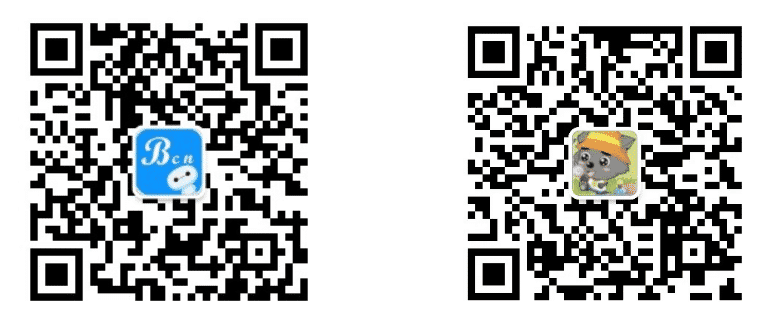实在抱歉,因为图片使用的是 http 链接,在 chrome 或者 edge 浏览器中打开本博客的时候,看不到文章中的图片。
可以在 chrome 中通过 chrome://flags (在 edge 中通过 edge://flags)启用 Insecure origins treated as secure,
并且把图床地址 http://resources.bianchengnan.tech 加入到信任列表的方式查看图片。(非常感谢群友 张帆 的提示)
整个操作如下图:
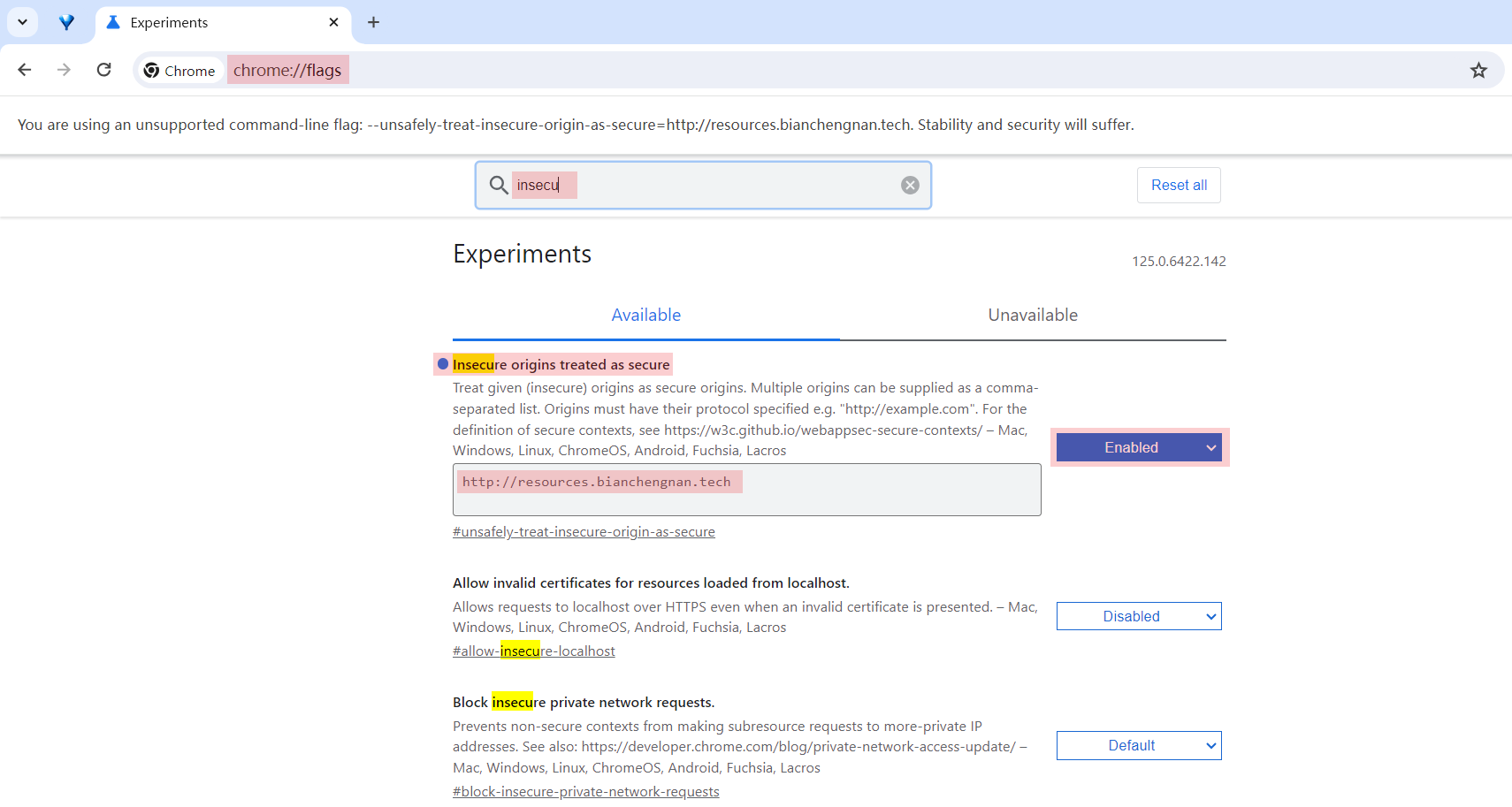
如果还不能查看相关图片,请联系我,或者到我的公众号里查看。
我的个人微信号是 BianChengNan,公众号是 编程难。